RPM by OtisHealth is a simple remote physiologic monitoring platform that supports CMS reimbursement rules.
Healthcare providers and their staff enroll patients in RPM directly through the provider portal. Providers assign specific physiological measurements such as blood pressure, blood glucose, and other measures for patients to record daily. Providers can specify the number of readings required each day and the preferred reading times. Patients use a Bluetooth-enabled device to take their readings and sync the data to the RPM by OtisHealth patient app.
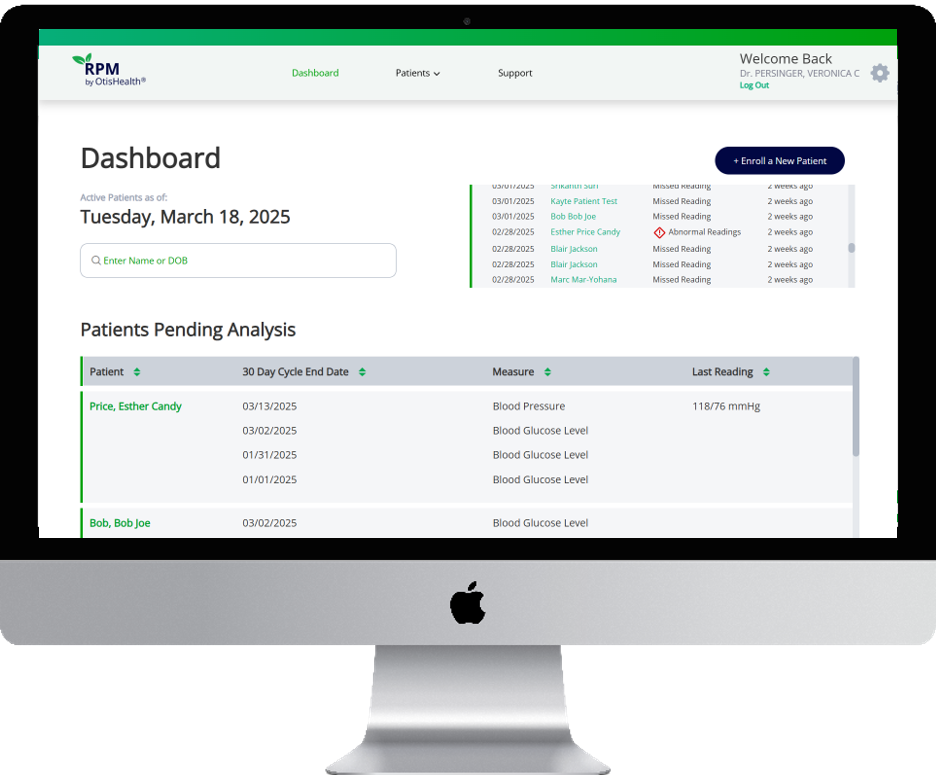
RPM by Otishealth supports CMS reimbursement guidelines:
The Remote Physiologic Monitoring (RPM) by OtisHealth patient app is a mobile application designed for patients with acute and chronic conditions to manage their health and engage with their doctor through remote monitoring.
With RPM by OtisHealth, patients can seamlessly record and track health measurements as prescribed by a healthcare provider. Patients will use a Bluetooth-enabled device to take readings such as blood pressure, blood glucose, oxygen saturation, and heart rate. They will then sync these measurements to the RPM by OtisHealth app, where they are securely stored and accessible for both the patient and healthcare provider.

The RPM by OtisHealth provider portal is available on any web browser. Click RPM Provider to be directed to the login and registration page. You may also copy this link into your browser: https://rpm.otishealth.net/.
The RPM by OtisHealth mobile application for patients is available on the Apple App Store and Google Play store for iOS and Android devices. Please see the links below to download the app to your device.
Please click the “Forgot Password?” button on the RPM by OtisHealth login page to receive a reset link to your email.
Your health data is secured in a cloud environment using state of the art security technologies. We follow standard data security principles that include Role Based Access Control (RBAC), the principle of least privilege, security firewalls, audit logging and vulnerability management programs to continuously monitor the security of your data. In both the cloud environment and when you are using OtisHealth apps, the data is encrypted in transit and at rest.
Please visit the RPM by OtisHealth Privacy Policy and Terms of Use pages for more detail.
Yes. OtisHealth was evaluated and is accredited by the Electronic Healthcare Network Accreditation Commission (EHNAC) and DirectTrust. OtisHealth’s TDRAAP-Comprehensive accreditation is a 3rd-party verification that we apply industry best practices for security and privacy, that we comply with all federal regulations, and that our platform passed all tests to prove its interoperability with major electronic healthcare systems used by most hospitals. To view our accreditation, please visit Direct Trust accreditation.
Yes. OtisHealth business processes were evaluated by the Electronic Healthcare Network Accreditation Commission (EHNAC) and are compliant with HIPAA (Health Insurance Portability and Accountability Act) and all other federal and state regulations. For more information about our accreditation, please visit Trusted Dynamic Registration & Authentication Accreditation Program (TDRAAP) (ehnac.org).